Read the Have you ever had to deal with CORS issues? section.Have you ever had to deal with CORS issues?#
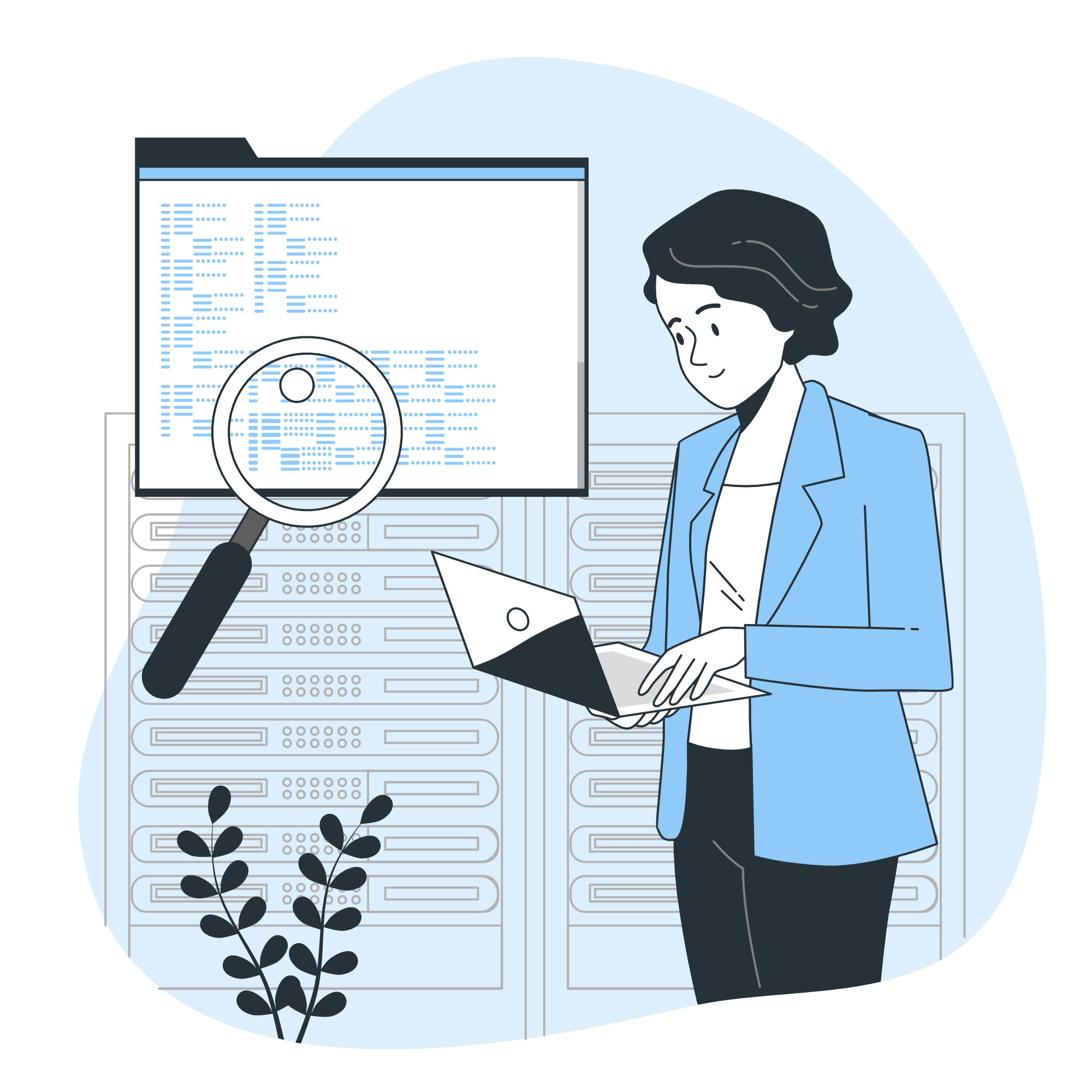
When building our page, sometimes we get an error related to CORS. Usually, we get something like this: "... blocked by CORS policy". This means that we aren't able to make our request to the server (GET, POST, PUT, DELETE, etc).
Lucky for us, there is a nice and easy way of solving this problem. The only thing we have to do is go to our project's console, and once there, we enter the `npm i cors` command. This will install a package that will deal with our CORS problems.
Then we have to go to the file where we got our server running and write the following lines of code:
Read the React.js code section.React.js code#
1const express = require('express');2const yourServer = require('yourServer')3const app = express();45const cors = require('cors')6app.use(cors())789